HOW TO PAY
HOW TO PAY WITH YOUR CREDIT CARD
Paying at PayPal without a PayPal account
All international credit/debit cards accepted, No PayPal account needed.
It’s easy & take 3 minutes approximately.
Payments for Swingtees are made at PayPal, but you do not need to own a PayPal account to pay: you may enter your credit card’s data directly at PayPal and complete your payment. You don’t need to register a PayPal account neither.
1. Once you check out, just click on “Pay with Debit or Credit Card”
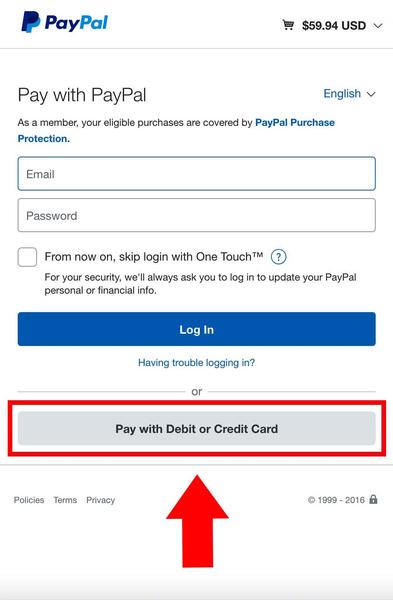
2. Enter your credit card’s data, billing address, email & phone number may also be requested depending on your country.
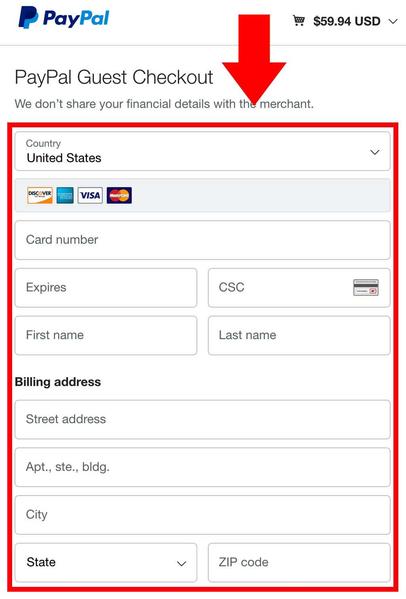
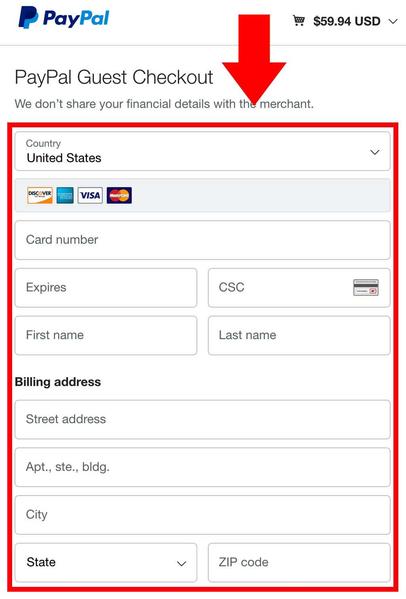
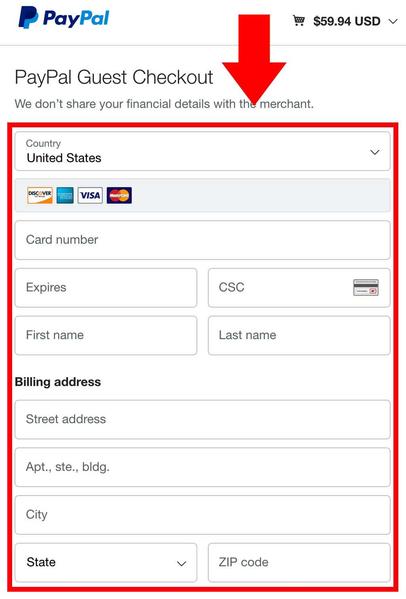
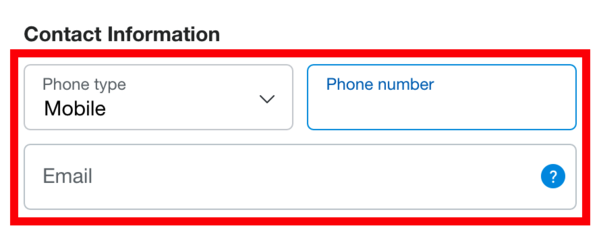
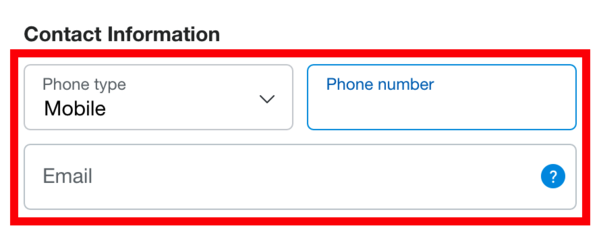
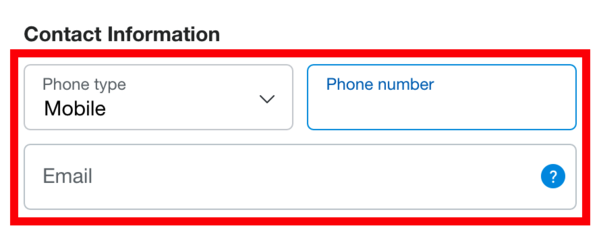
3. Select “No, I don’t want an account now”
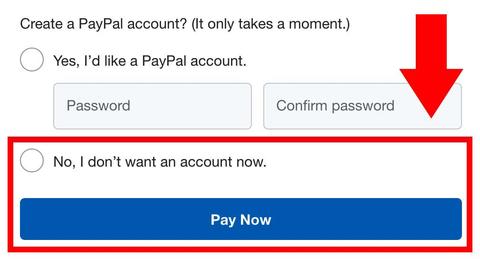
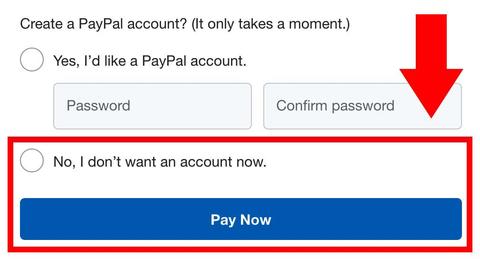
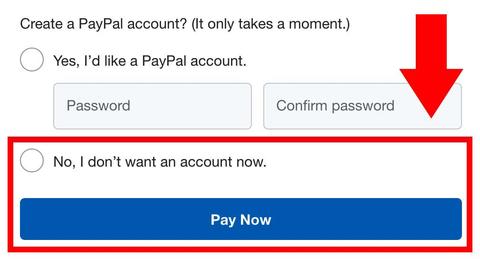
4. Click on “Pay Now”
5. Finally, Thanks for your order.
DONE!



WE ACCEPT PAYMENT METHODS: ALL MAJOR CREDIT CARD (MAESTRO, VISA AND MASTERCARD.).
YOUR PAYMENT SECURITY
Secure payment is our top priority, so you can feel completely safe when shopping with us.
We use the SSL (Secure Socket Layer) technology to secure your personal information. Furthermore, all credit card holders are subject to validation and authorization by both the card issuer and BESTSELLER online shop to maintain security and prevent fraud.
